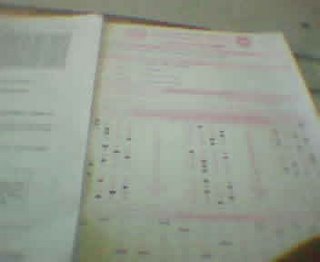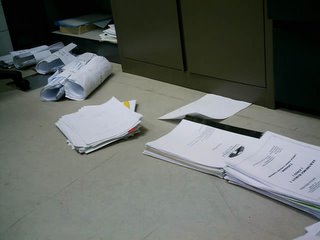Baru jumpa script yang korang boleh pakai untuk cari lagu kat internet, dia pakai google
Script dia:
Note: Semua script dibawah ini bersambung/tidak memakai spasi.
javascript:void(qr=prompt('Slapman%20-%20Music%20Search%20
Indexer%20-%20Type%20any%20Music%20or%20Album%20
Name:%20',''));if(qr)location.href='http://www3.google.com/search?
&num=100&hl=en&ie=UTF-8&oe=UTF-8&btnG=Google+Search
&as_epq=parent+directory=&as_oq=mp3+wma+ogg+anonymous
&as_eq=module+modules&lr=&as_ft=i&as_filetype=&as_qdr=all
&as_occt=any&as_dt=i&as_sitesearch=&safe=images
&as_q='+escape(qr);void%201;
Caranya:
1. Copy script diatas tersebut
2. Buka tab baru di Mozilla Firefox, atau kat Opera pun boleh
3. Klik Bookmark - Manage Bookmark - New Bookmark
4. Paste script di Location:
5. Ganti Name: New Bookmark, jadi (misal) Cari MP3. Klik OK
6. Buka tab baru di Mozilla Firefox
7. Klik Bookmark - Cari MP3
8. Muncul kotak search, masuk nama Album/ Artis/ Judul MP3 yang kita mau
9. KBuka link-link direktori MP3, klik yang kita sreg
10. Download ler MP3 nya
Mo cari buku!! tapi malas baca2 link langsung aja masukkan query ini ke google
Code:
+("index of") +("/ebooks"|"/book"|"/books") +(chm|pdf|zip|rar) + apache
maksud codenya mencari index ebook/book/books dengan format chm/pdf/zip yang mengunakan apache (apachenya bisa digantikan judul lho)
kalo ada judulnya
Code:
allinurl: +(rar|chm|zip|pdf|tgz)Judul
ini buat yang suka anime/mp3/film
Code:
"parent directory " /appz/ -xxx -html -htm -php -shtml -opendivx -md5 -md5sums
Code:
"parent directory " DVDRip -xxx -html -htm -php -shtml -opendivx -md5 -md5sums
Code:
"parent directory " Xvid -xxx -html -htm -php -shtm -opendivx -md5 -md5sums
Untuk game pun boleh gak
Code:
"parent directory " Gamez -xxx -html -htm -php -shtml -opendivx -md5 -md5sums
Code:
"parent directory " MP3 -xxx -html -htm -php -shtml -opendivx -md5 -md5sums
Code:
"parent directory " namapenyanyi/album -xxx -html -htm -php -shtml -opendivx -md5 -md5sums
ini nih satu lagi trik kalo tau extensen misal mau cari file ekstensi wmv atau mp3 tingal masukkan kequery
Code:
?intitle:index.of? wmv
Dari funponsel
Go to Google
Now enter the following query into the Search box.
?intitle:index.of? mp3 [artist] [title]
Replace [artist] with the artist/singer/band you're looking for and [title] with the song title. Just one of them also fine. For example:
?intitle:index.of? mp3 coldplay
?intitle:index.of? mp3 "simple plan"
?intitle:index.of? mp3 "simple plan" untitled
?intitle:index.of? mp3 "welcome to my life"
Happy Google